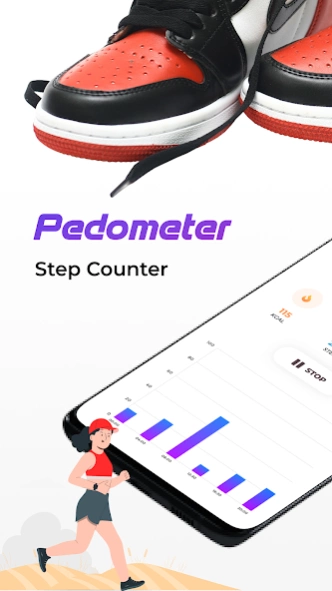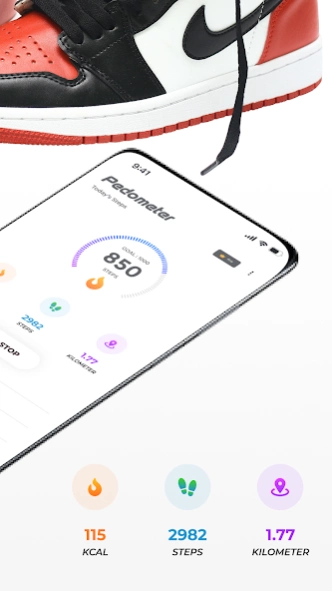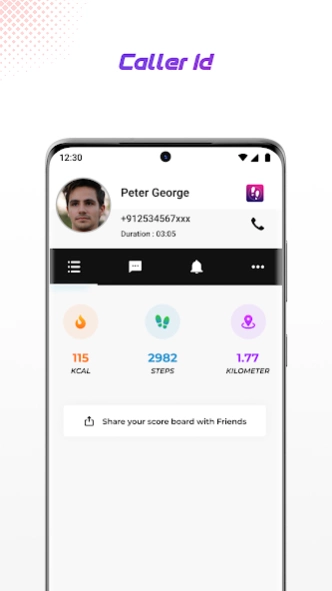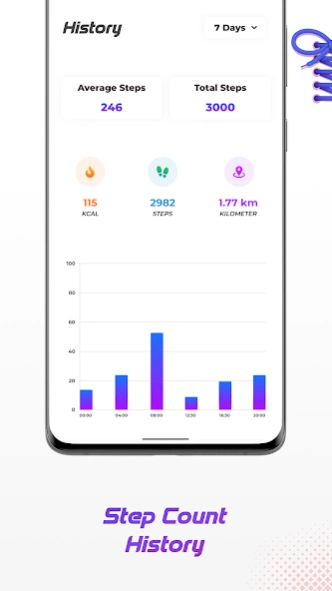Pedometer: Step Counter & Walk 1.23
Free Version
Publisher Description
Pedometer: Step Counter & Walk - Pedometer fit,daily steps tracker,step counter,calorie tracker, Aftercall
Get to a fit, healthier and more active life with Pedometer - Steps Counter and Fit!
CALL ACTIVITY SCREEN or CALLER ID
The pedometer- step counter & fit app lets you get real-time call information along with your daily step counter.
Pedometer is a step counter fit app that uses the built-in sensor to count your steps. No GPS tracking in the fit pedometer- activity tracker, so it can greatly save battery. Steps counter also tracks your burned calories, walking distance, time, etc. All this information will be clearly displayed in graphs in the pedometer- walking app.
Pedometer - Steps Counter and Fit will also help you:
TRACK STEPS COUNT WITHIN YOUR PHONE
The walking app, pedometer records the number of steps you walk in a day, calories burnt, and distance covered.
SHARE YOUR PROGRESS
The pedometer step counter & fit lets you share your daily step and activity tracking progress on social media platforms like Facebook, Instagram, Twitter, WhatsApp etc.
MONITOR YOUR GOALS
See your daily progress on your daily steps goal in the pedometer walking app. Meeting your steps count goals all the time? Easily adjust your step goals to keep challenging yourself to achieve a fit and healthy heart and mind.
MAKE ALL YOUR MOVEMENT COUNT
If you walk or run throughout the day, your Android phone will automatically detect your step counts with the help of built-in sensors.
SAVE POWER
This pedometer step counter app uses the built-in sensor to count your steps. No GPS tracking, so the pedometer walking app barely consumes battery power.
PEDOMETER DATA BACKUP & RESTORE
The pedometer step counter & fit app lets you save all data & step count reports inside the internal storage of your device. You can also backup & restore the steps counter data to Google Drive.
LANGUAGE SUPPORT or MULTILINGUAL PEDOMETER
This pedometer step counter app supports 10 languages. Users can change the language of the pedometer, walking app according to their preference from within this step counter fit app.
GET PEDOMETER - STEPS COUNT AND FIT PRO
With Pedometer - Steps Counter and Fit Pro, you will get
👉🏻 ad-free pedometer steps counter (walking app) app experience.
👉🏻 an unlimited access to all the Pro features of Pedometer - Steps Counter and Fit app.
We are always open to suggestions. If you have any queries or suggestions related to the Pedometer - Steps Counter and Fit app, you can connect with us at mailto:feedback@quantum4u.in
About Pedometer: Step Counter & Walk
Pedometer: Step Counter & Walk is a free app for Android published in the Health & Nutrition list of apps, part of Home & Hobby.
The company that develops Pedometer: Step Counter & Walk is Quantum4u. The latest version released by its developer is 1.23.
To install Pedometer: Step Counter & Walk on your Android device, just click the green Continue To App button above to start the installation process. The app is listed on our website since 2024-03-13 and was downloaded 1 times. We have already checked if the download link is safe, however for your own protection we recommend that you scan the downloaded app with your antivirus. Your antivirus may detect the Pedometer: Step Counter & Walk as malware as malware if the download link to com.quantum.padometer is broken.
How to install Pedometer: Step Counter & Walk on your Android device:
- Click on the Continue To App button on our website. This will redirect you to Google Play.
- Once the Pedometer: Step Counter & Walk is shown in the Google Play listing of your Android device, you can start its download and installation. Tap on the Install button located below the search bar and to the right of the app icon.
- A pop-up window with the permissions required by Pedometer: Step Counter & Walk will be shown. Click on Accept to continue the process.
- Pedometer: Step Counter & Walk will be downloaded onto your device, displaying a progress. Once the download completes, the installation will start and you'll get a notification after the installation is finished.